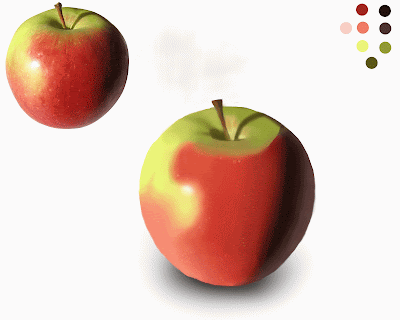06.03.11
The top picture is just the whole view of the references and colors I used for the apple. The bottom picture shows the apple itself. I finished putting in details and adding the finishing touches. I am finished(:
Friday, June 3, 2011
Tuesday, May 31, 2011
Apple Day Four
05.30.11
Today, I continued working on the apple, getting small details into the apple. I also added texture on the apple such as the little spots. I made a main shadow for the apple as well. I still need to work on making the lines on the apple so it looks more realistic.
Today, I continued working on the apple, getting small details into the apple. I also added texture on the apple such as the little spots. I made a main shadow for the apple as well. I still need to work on making the lines on the apple so it looks more realistic.
Wednesday, May 25, 2011
Apple Day Three
05.25.11
Today, I worked on blending more colors of the apple. I started to blend the dark shadow of the apple into the rest of the apple. I also worked on getting the colors of the stem right. I think I got a lot of work done today :D
Today, I worked on blending more colors of the apple. I started to blend the dark shadow of the apple into the rest of the apple. I also worked on getting the colors of the stem right. I think I got a lot of work done today :D
Monday, May 23, 2011
Apple Day Two
05.22.11
I worked on blending the apple today, but I still have work to do. It's slowly coming together, but I still have to blend a lot more. I used different brushes to help me blend the colors of the apple.
I worked on blending the apple today, but I still have work to do. It's slowly coming together, but I still have to blend a lot more. I used different brushes to help me blend the colors of the apple.
Thursday, May 19, 2011
Tuesday, May 17, 2011
Apple Day One
05.17.11
Today, I worked on making the apple shape and coloring in the apple as a sketch. But I think I'm going to start over again next class because I didn't like how it came out in my first sketch. It was hard not being over to trace over the apple though.
Today, I worked on making the apple shape and coloring in the apple as a sketch. But I think I'm going to start over again next class because I didn't like how it came out in my first sketch. It was hard not being over to trace over the apple though.
Friday, May 13, 2011
Blending Colors
05.13.11
Today, I worked on blending colors together. The third picture down from the top was just practice so it didn't come out that good. I focused on using different brush tools and blending the colors so it looks good. I'm sorta getting used to the whole process of blending. I think I just have to practice more to make it perfectt. (:
Monday, May 9, 2011
Painting Sphere Day 3
05.09.11
Today, I continued to paint the sphere. I tried to blend the sphere, so it looks 3-dimensional. I still need to work on blending the paint and making the shadow of the sphere.
Today, I continued to paint the sphere. I tried to blend the sphere, so it looks 3-dimensional. I still need to work on blending the paint and making the shadow of the sphere.
Thursday, May 5, 2011
Painting Sphere Day 2
05.05.11
Today, I worked on shading the sphere even more. I mess up towards the top center area, but I'll be fixing that next class. I still need to work on my sphere. (:
Today, I worked on shading the sphere even more. I mess up towards the top center area, but I'll be fixing that next class. I still need to work on my sphere. (:
Tuesday, May 3, 2011
Friday, April 29, 2011
Haunted House Day 7
04.29.11
Today, I worked on blending the house together. I took away some of the green area of my house that was around the top right corner. I also bordered up some of the windows & I bordered the front door of the house as well. I'm trying to get the color of the house right, so it looks "haunted."
Today, I worked on blending the house together. I took away some of the green area of my house that was around the top right corner. I also bordered up some of the windows & I bordered the front door of the house as well. I'm trying to get the color of the house right, so it looks "haunted."
Wednesday, April 27, 2011
Haunted House Day 6
04.27.11
I changed the hue/saturation of the picture. I also added more broken windows. I still need to work on blending the whole picture together. I also worked on the worn paint. It's slowly coming into progress
I changed the hue/saturation of the picture. I also added more broken windows. I still need to work on blending the whole picture together. I also worked on the worn paint. It's slowly coming into progress
Thursday, April 21, 2011
Haunted House Day 5
04.21.11
Today, I worked on adding trees, so the house looks more "haunted." I also cracked/broke some more windows. I tried to boarder up the front door, but it didn't really work. I still need to take off the green on the side of the house. I might make it into a vine-looking area.I also worked on peeling the house paint off. I still need to work on breaking windows and make up finishing touches to give this house the "haunted house" feeling.
Today, I worked on adding trees, so the house looks more "haunted." I also cracked/broke some more windows. I tried to boarder up the front door, but it didn't really work. I still need to take off the green on the side of the house. I might make it into a vine-looking area.I also worked on peeling the house paint off. I still need to work on breaking windows and make up finishing touches to give this house the "haunted house" feeling.
Tuesday, April 19, 2011
Haunted House Day 4
04.19.11
Today, I worked on blending parts of the foreground into the house. I also worked on breaking the windows. I tried to "peel" the walls of the house, but it was kind of difficult. I added new windows onto my house because it looked weird in the original picture.
Today, I worked on blending parts of the foreground into the house. I also worked on breaking the windows. I tried to "peel" the walls of the house, but it was kind of difficult. I added new windows onto my house because it looked weird in the original picture.
Friday, April 15, 2011
Haunted House Day 3
04.15.11
Today I worked on blending and finding a foreground for my picture. I changed the hue/saturation in the layers as well. I continued to just work on simple things such as blending, etc.
Today I worked on blending and finding a foreground for my picture. I changed the hue/saturation in the layers as well. I continued to just work on simple things such as blending, etc.
Wednesday, April 13, 2011
Haunted House Day 2
04.13.11
I used a different house for this project because the other house had too much cleaning up to do, and I didn't realize it before. But I worked out on cutting out the house and putting it with my background. I still have to look for a foreground however /: I also worked on blending the vine area a little bit because not all of it will be part of the vine. I'm taking parts of the green only.
I used a different house for this project because the other house had too much cleaning up to do, and I didn't realize it before. But I worked out on cutting out the house and putting it with my background. I still have to look for a foreground however /: I also worked on blending the vine area a little bit because not all of it will be part of the vine. I'm taking parts of the green only.
Monday, April 11, 2011
Haunted House Day 1
04.11.11
Today I worked out picking out a picture for the haunted house and I found one that I wanted to work with. I'm almost done cutting it out, however, there's a lot of work that still needs to be done. I have to get rid of the bushes and blend the house into where the bushes are:P I also chose out different backgrounds for my haunted house. And some of the pictures are shown below.
Tuesday, April 5, 2011
Orange Natalie Portman Day 4
04.05.11
I continued to blend the picture, but I haven't necessarily finished yet. I had difficulties blending the orange and the face. I also re-read the Abstract Composition stuff on the site. All I worked on today was pretty much blending.
I continued to blend the picture, but I haven't necessarily finished yet. I had difficulties blending the orange and the face. I also re-read the Abstract Composition stuff on the site. All I worked on today was pretty much blending.
Friday, March 25, 2011
Orange Natalie Portman Day 3
03.25.11
I kind of worked on blending the face color and the orange together. I didn't finish blending it all yet. I used the Healing Brush Tool and the Color Replacement Tool to blend everything together. :D
I kind of worked on blending the face color and the orange together. I didn't finish blending it all yet. I used the Healing Brush Tool and the Color Replacement Tool to blend everything together. :D
Wednesday, March 23, 2011
Orange Natalie Portman Day 2
03.23.11
I need to work on blending the orange and the face. I worked on cutting the face and getting the right color. I have to finish the blending throughout the entire picture however.
I need to work on blending the orange and the face. I worked on cutting the face and getting the right color. I have to finish the blending throughout the entire picture however.
Monday, March 21, 2011
Orange Natalie Portman
03.21.11
Today I worked on merging Natalie Portman's face with an orange. It was a watermelon, but that didn't really work out, so I chose a simpler fruit. But then I came across another difficulty and so I'm gonna do this project with a different picture of an orange (below).
Today I worked on merging Natalie Portman's face with an orange. It was a watermelon, but that didn't really work out, so I chose a simpler fruit. But then I came across another difficulty and so I'm gonna do this project with a different picture of an orange (below).
Thursday, March 17, 2011
Watermelon Natalie Portman
03.17.11 (Saint Patrick's Day)
I used a picture of Natalie Portman and a watermelon to show juxtaposition or warping them together. So far, I've cut Natalie's face so it could fit on the watermelon. I've simply used the Transform-->Warp tool to get the picture as it is. (Picture of Natalie and Watermelon). I changed the opacity to help warp the face better so it has the "watermelon" look to it.
Tuesday, March 15, 2011
Design Techniques
03.15.11
I continued to work on backgrounds and I tried to get all the colors right. But I couldn't /:
I picked out my own picture for this pixelated picture. It was a picture of a ferris wheel (:
I continued to work on backgrounds and I tried to get all the colors right. But I couldn't /:
I picked out my own picture for this pixelated picture. It was a picture of a ferris wheel (:
Friday, March 11, 2011
Photoshop Background
03.11.11
This was the "Stripy Abstract Wallpaper," and I was trying to duplicate it by following the tutorial. The color wasn't quite right, but I got the gist of it. (above)
I didn't add color to this one, but I got most of it done. It would be more interesting with different colors in it, but I couldn't get it, so I moved onto a different background. (above)
I didn't use the exact colors that the tutorial said, but I got the design part of this background down. Other than getting the correct colors, this was a very interesting background to create. (above)
This was the "Stripy Abstract Wallpaper," and I was trying to duplicate it by following the tutorial. The color wasn't quite right, but I got the gist of it. (above)
I didn't add color to this one, but I got most of it done. It would be more interesting with different colors in it, but I couldn't get it, so I moved onto a different background. (above)
I didn't use the exact colors that the tutorial said, but I got the design part of this background down. Other than getting the correct colors, this was a very interesting background to create. (above)
Friday, March 4, 2011
Monday, February 28, 2011
Spider-Doo Day 4

Today, I worked on fixing the webbing of it's face and I tried to get it as good as possible. I used the Transform Warp Tool to get the webbing to where I wanted it to be. I'm done with editing this picture (above).
I also worked on the Spiderman words that we had to crop out using the Select Tool. I also changed the "man" part to do by copying the "d" in Spiderman (under).
Thursday, February 24, 2011
Spider-Doo Day 3
02.24.11
I worked on webbing the face by using the Select Tool. I tried to get it was good as possible, but I still have to warp it so it'll look natural. I also need the curb appeal to the picture rather than the sharp edges in parts of the webbing on the face.
Friday, February 18, 2011
Spider-Doo Day 2
02.18.11
Today, I worked on getting the web on Scooby's face. I also used the transform warp to get the Spiderman face mask on Scooby's face. I used the select tool to get the web on Scooby's face.
Wednesday, February 16, 2011
Spider-Doo
02.16.10
Today, I picked out the two pictures of what I wanted for Scooby and Spiderman. I started to merge the two pictures together by cutting out Scooby's face and putting it onto Spiderman. I also used the hue/saturation mask to get Scooby's face red.
I also worked on cutting out the Spider-man words. (Below)
Today, I picked out the two pictures of what I wanted for Scooby and Spiderman. I started to merge the two pictures together by cutting out Scooby's face and putting it onto Spiderman. I also used the hue/saturation mask to get Scooby's face red.
I also worked on cutting out the Spider-man words. (Below)
Thursday, February 10, 2011
Zebraceros
02.10.11
Today, I worked on creating a "Zebraceros." I did this by cutting out the zebra first. Then, I liquified the picture by using the Forward Warp Tool. The point of this project was to get the zebra body in shape of a rhinoceros.
Today, I worked on creating a "Zebraceros." I did this by cutting out the zebra first. Then, I liquified the picture by using the Forward Warp Tool. The point of this project was to get the zebra body in shape of a rhinoceros.
Tuesday, February 8, 2011
Statue Of Liberty
02.08.11
I worked on taking parts of the blue off of the picture using the lasso tool and select tool. I got most of it done, but I still have to take the blue outline off.
I worked on taking parts of the blue off of the picture using the lasso tool and select tool. I got most of it done, but I still have to take the blue outline off.
Subscribe to:
Comments (Atom)